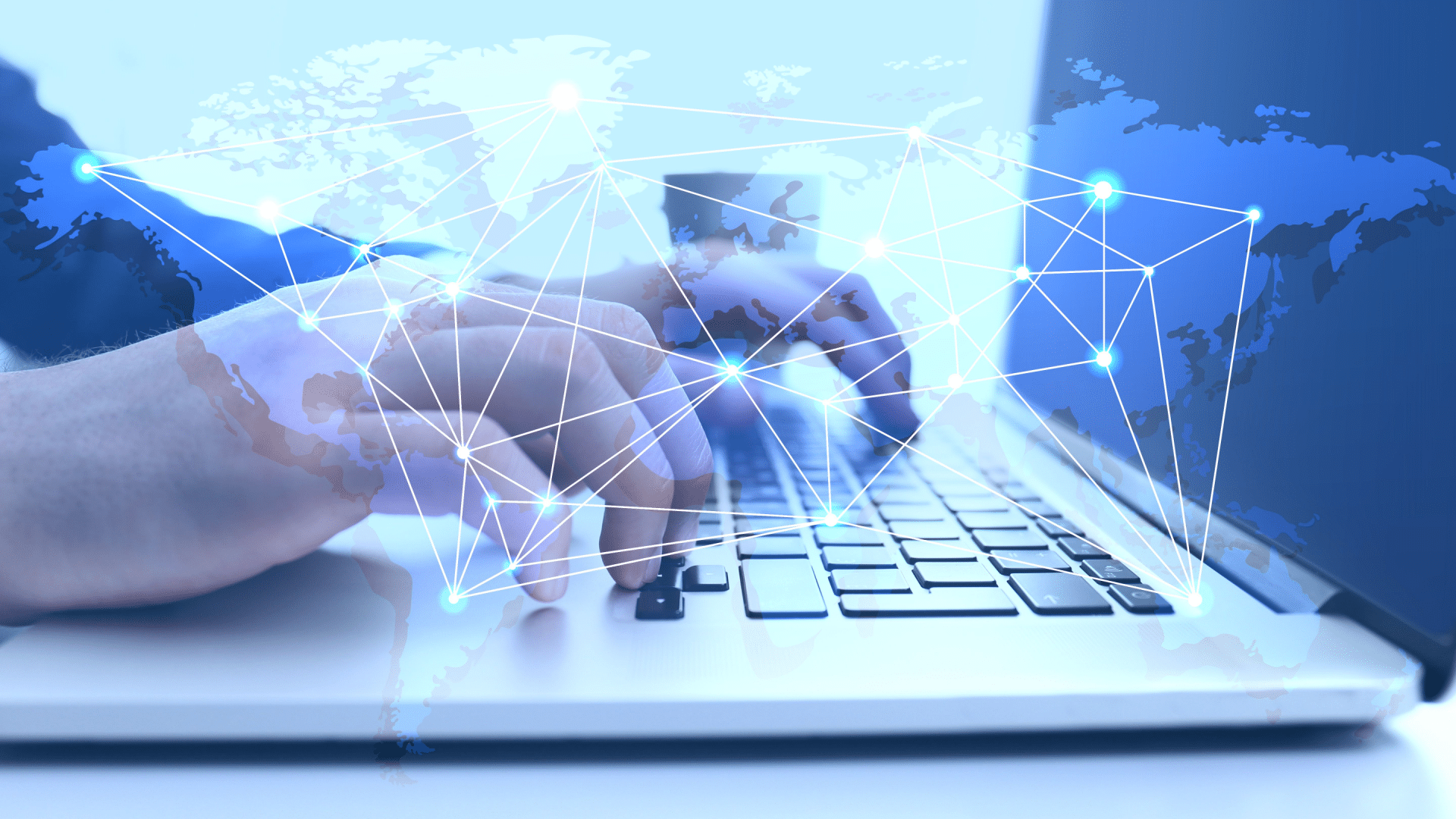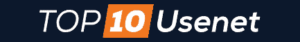It’s one thing to use Usenet and quite another to master it. But you don’t need years of trial and error to become a Usenet wizard. In fact, it only takes a little bit of effort to make Usenet your personal playground.
Sign Up for the Perfect Provider (or Providers)
Many people who first start on Usenet will sign up for a deal they found online without really understanding what they’re signing up for. This is a perfectly valid approach to jumping into Usenet, which is why we’ve collected what we consider to be the cheapest Usenet deals, but more savvy users have a better understanding of what enhances their specific experience.
A good guide for what to look for in a Usenet provider is actually our review guidelines.
To summarize, the right provider for you should be a balance between retention, performance, security, value, and any additional features that make the provider more worthwhile for you.
Advanced Usenet users will often get subscriptions to multiple providers to, for example, have access to both North American and European servers. Over time, you’ll be able to refine your Usenet setup to best meet your specific needs.
Get the Right Newsreader
Optimizing your Usenet experience requires optimizing your newsreader. Newsreaders are browsers for Usenet and finding the right one will help you get the most out of your subscription.
What should you look for in a good newsreader?
Easy Setup
If you aren’t already very familiar with Usenet and how it works, it’s a good idea to start with a newsreader that makes it simple to get connected. Many newsreaders come pre-configured for the Usenet provider that you’re signing up for (for example, those that come with Newshosting, Eweka, and Tweaknews), making it simple to jump right in.
Usenet Search
Most of our favorite newsreaders include built-in Usenet search. Searching Usenet can be complicated and involves a number of extra steps as compared to searching the Web. By getting a newsreader with a built-in search feature, you’ve eliminated those extra steps. Easynews provides a full web-based search feature with advanced filtering and post previews.
Performance
The best newsreaders not only have to do the job, they have to do it well. You’ll have a better time on Usenet if you get a newsreader that doesn’t take up too many system resources on your computer, responds quickly, and can do background tasks like post processing efficiently.
Find Newsgroups That Interest You
Part of what makes Usenet so unique is that newsgroups are arranged in a very specific way. The “Big 8 Hierarchies” break down subjects by broad interest categories, then continue to filter down to more granular categories until you find the thing you’re looking for.
For example, if you’re interested in cooking, you can start with the “rec” hierarchy because that’s where “recreation” topics are kept. Next, you can narrow that down to “rec.food” where people talk about food in various ways. This is the sub-hierarchy that contains discussions of restaurants, ingredients, recipes, various types of drink, and even cooking in general. So you might end up on “rec.food.cooking” where you’ll find an active community discussing cooking. Maybe you find that you really enjoy talking about cakes, so you try “rec.food.baking” as well, and find new people to discuss your more specialized interest with.
Take the time to comb through Usenet to find the newsgroups that are going to hold your interest and expand your horizons.
Utilize Automation
Manually searching for interesting articles can be tedious and time consuming. That’s why you should consider setting up automation whenever possible.
Many newsreaders have automation of various tasks built into them, from scheduling searches/downloads to reassembling posts to organizing downloads. These features can help ensure that you’re always getting the posts that you want as soon as they are available and can easily find them on your computer. While this might be considered an “advanced” feature by some people, it’s really not difficult to set up and will save you effort in the long run.
Keep Yourself Safe
The best Usenet providers offer SSL security on their connections, but it’s up to you to actually use them. It might require an additional step in the setup process to make sure you’re protected, but it’s worth the effort for the additional security.
You should also give a lot of consideration to providers that come with security extras like VPNs, ad blocking, and antivirus solutions. These will help keep your computer running smoothly, protect your identity, and prevent many of the worst cybersecurity threats.
Don’t be Afraid to Ask Questions
More than anything, don’t be scared to sound like you don’t know something. Most of us don’t know most things. The best way to find out is to ask a question.
Usenet is a community of people who are passionate about the protocol and the things they discuss there. They want you to join in the conversation, so if you’re having trouble with something, just ask about it. You’re likely to find somebody who can answer your question and keep you moving forward. Plus it gives you something to talk about for your first post!
Bottom Line
You don’t need decades of experience on Usenet to use it effectively. Take the time to do a little research, ask questions, and prioritize your safety online. If you’re willing to put in a little bit of work, it’ll pay off big in your enjoyment of Usenet.