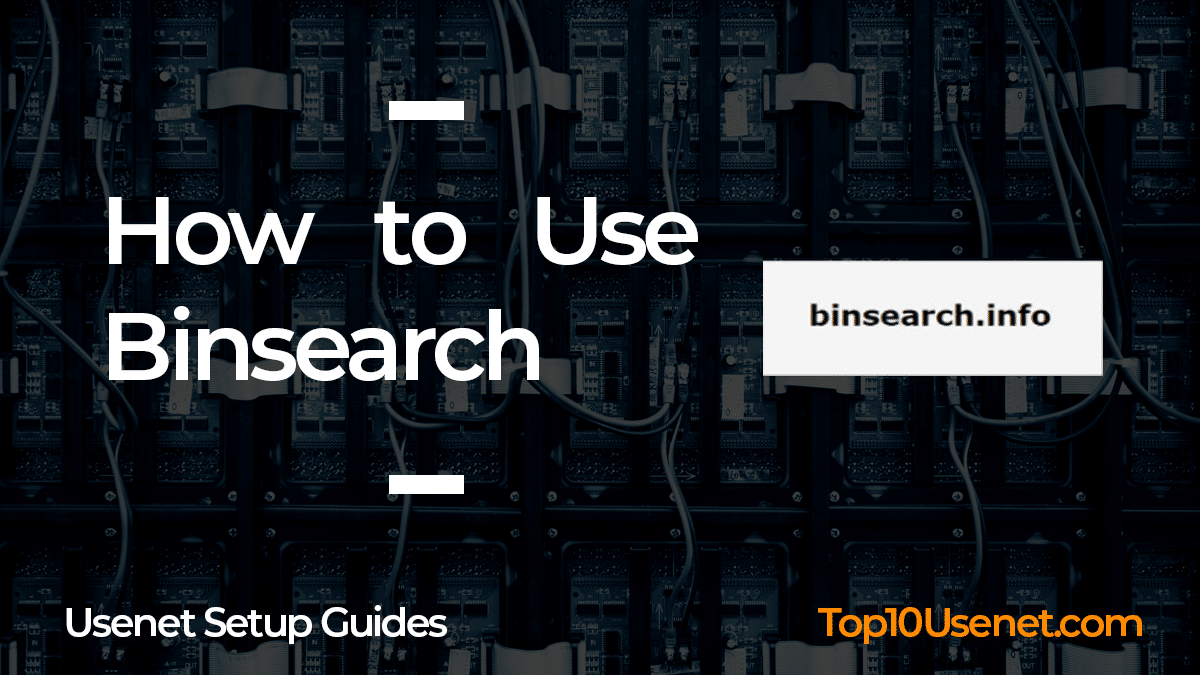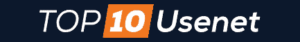Indexers come with a wide variety of specializations, features, and accessibility. Binsearch is a longtime favorite of the Usenet community, giving people access to a free tool that searches over 400 of the best newsgroups. Unlike many of its contenders, this tool is incredibly fast and easy to use.
Perhaps the most attractive feature is that Binsearch doesn’t require registration, making it one of the most direct ways to enable Usenet search in your newsreader.
There are two ways to use Binsearch: You can either use its website to download NZB files, or you can connect it to third-party applications.
Web Browser Access
Search Bars
For a direct search, all you need to do is head to Binsearch’s website and start browsing.
Binsearch conveniently has 2 types of search bars: one for a quick search and the second for a more refined search.
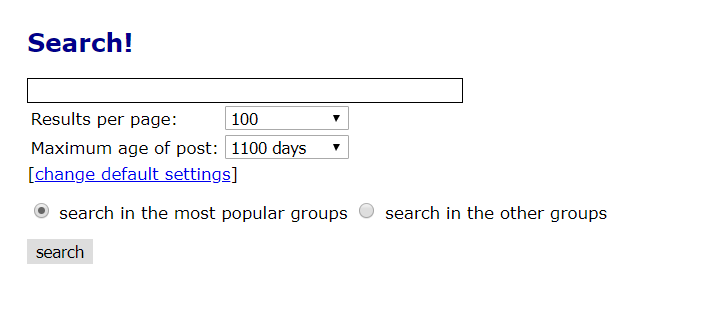
The basic search bar has a few simple filters, including number of results per page, maximum age of posts, and whether the search is from the most popular groups or all groups. The result is automatically sorted with the most recent posts on top.
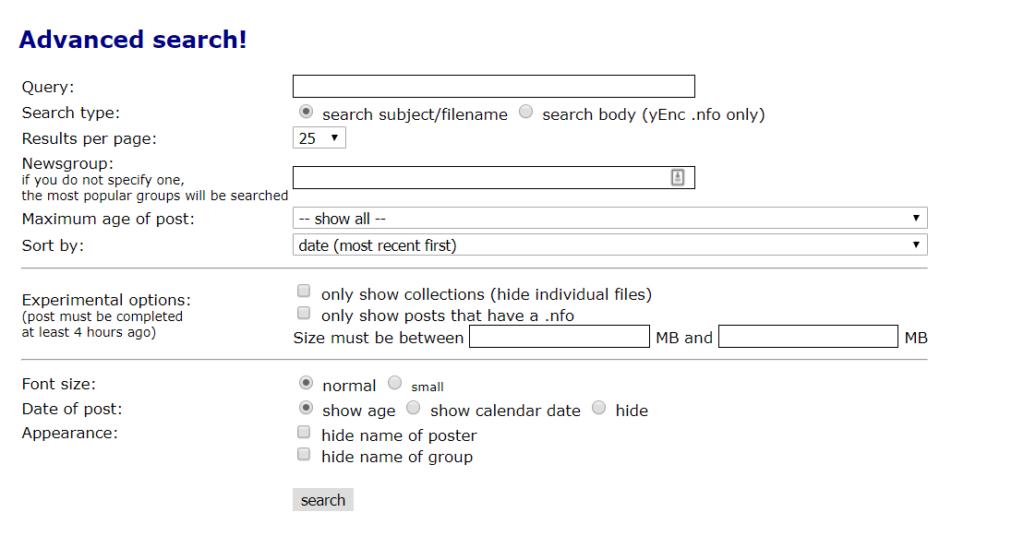
The advanced search bar has the same search query bar as the basic one but includes additional options including:
- Search for query in the filename or body
- Customize number of results per page
- Search specific newsgroup
- Limit maximum age of posts
- Determine sorting method
Binsearch uses a stemming algorithm to branch your search queries into all keyword variations. For example, if you search “cat”, you will see search results with strings such as cat, cats, catlike, and catty.
Alternately, you can also simply browse newgroups and see what catches your eye.
Binsearch is currently affiliated with around 3100 newsgroups. Each newsgroup has its own retention period of anywhere between 100 and 4000 days. To see where your favorite newsgroup stands, check out their table here.
Another benefit of Binsearch is its high-level security protocol. Their search is SSL encrypted, which ensures that your search remains private and protected.
NZB Download
When a file is uploaded to a newsgroup, the file is broken into smaller encoded files. Binsearch can not only find the location of these encoded files but also create an NZB file for each retrieval. An NZB file is a guide for Usenet downloaders that helps them collate those smaller files back into the original. Further, Binsearch enables you to find broken files and create an NZB that can collate them back together.
Connect to PVR
With private video recorders (PVRs) such as Sonarr, Radarr, and CouchPotato, you aren’t required to manually search for these files. In fact, all you need to do is connect your indexer to these programs and let them to the searching for you.
Sonarr
To connect Binsearch Indexer to Sonarr, head to “Settings>Indexers” and press the big “+” button. Fill in the required information and you’re set.
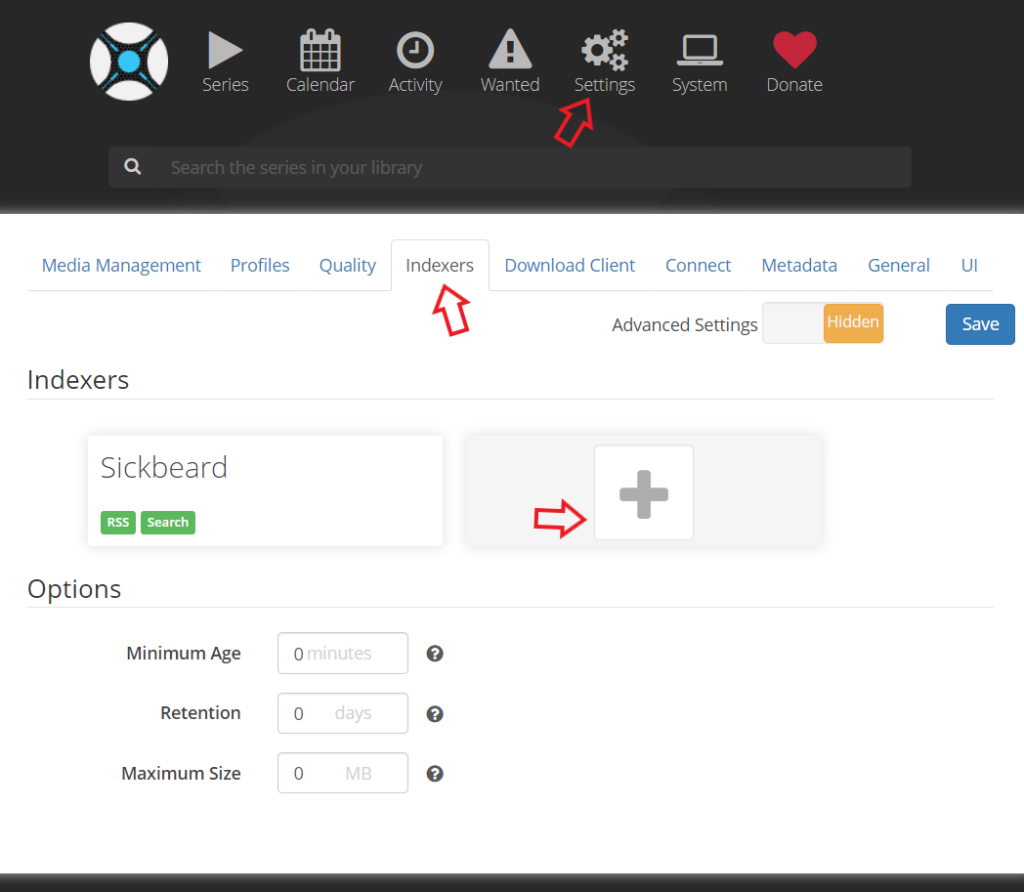
Radarr
To connect Binsearch Indexer to Radarr, head to “Settings>Indexers” and press the big “+” button. Fill in the required information and you’re set.
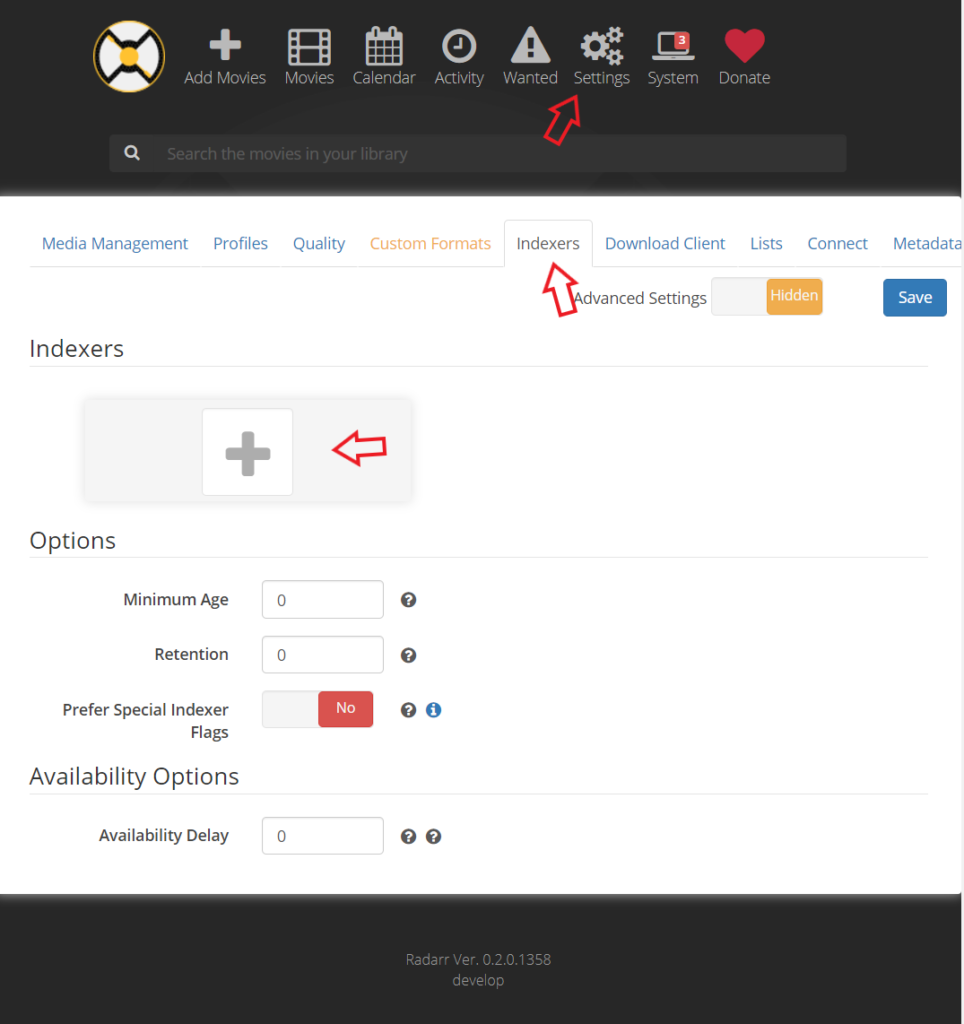
Couchpotato
To enable Binsearch in Couchpotato, simply toggle “Binsearch” under “Settings> Searcher>Usenet Providers.”
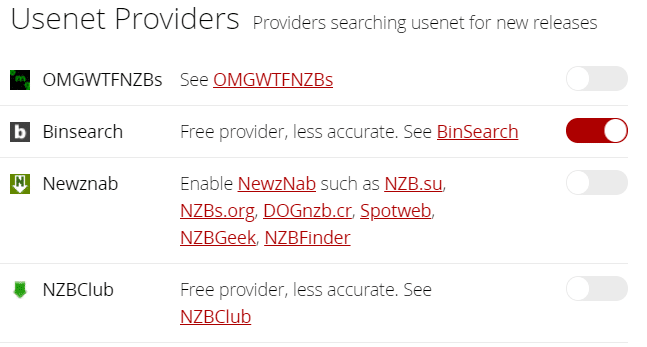
To learn more about Binsearch, take a look at our review.